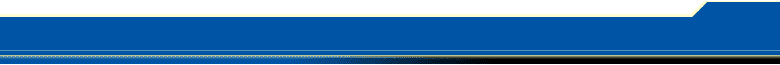|
Install
winsocks manually
The following are
instructions for the manual installation of winsock and wsock32.dll.
This is a protocol required by Windows for an internet connection.
Before continuing, please be sure to have your Windows 95/98
CD ROM handy.
With your
Windows CD in the CD ROM drive, click START, RUN
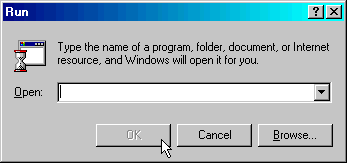
For Windows
95 click here.
For Windows
98:
Type the following
into the OPEN: space. Be sure to type this exactly as shown
with no extra spaces
D=the drive letter
specification of your CD ROM
extract /a /e /l
c:\windows d:\win98\precopy1.cab winsock.dll
Click OK. This will
open a terminal (black screen) window on your desktop and
extract the correct winsock file to your hard drive. When
the terminal window reads FINISHED at the top, you may exit
the window and move on to the next step.
Click START, RUN again
Type the following
into the OPEN: space. Be sure to type this exactly as shown
with no extra spaces
D=the drive letter
specification of your CD ROM
extract /a /e /l
c:\windows\system d:\win98\precopy1.cab wsock32.dll
Click OK. This will
open a terminal (black screen) window on your desktop and
extract the correct winsock file to your hard drive. When
the terminal window reads FINISHED at the top, you may exit
this window.
You now have the correct
winsock files on your hard drive.
For
Windows 95:
Type the following
into the OPEN: space. Be sure to type this exactly as shown
with no extra spaces
D=the drive letter
specification of your CD ROM
extract /a /e /l
c:\windows d:\win95\win95_02.cab winsock.dll
Click OK. This will
open a terminal (black screen) window on your desktop and
extract the correct winsock file to your hard drive. When
the terminal window reads FINISHED at the top, you may exit
the window and move on to the next step.
Click START, RUN again
Type the following
into the OPEN: space. Be sure to type this exactly as shown
with no extra spaces
D=the drive letter
specification of your CD ROM
extract /a /e /l
c:\windows\system d:\win95\win95_02.cab wsock32.dll
Click OK. This will
open a terminal (black screen) window on your desktop and
extract the correct winsock file to your hard drive. When
the terminal window reads FINISHED at the top, you may exit
this window.
You now have the correct
winsock files on your hard drive.
|