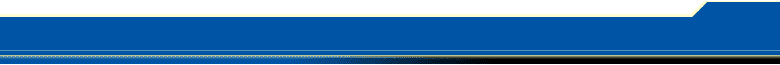|
Winsocks
Your
connection to our service requires certain files supplied by
Windows that enable your computer to communicate. We refer to
these files as winsock files. Specifically, the file names are
wsock32.dll and winsock.dll.
The following are instructions for the proper setup of these
file's, and their proper placement on your system.
These
instructions are for Windows 95,
For Windows 98, click here.
Click on START.
Click FIND then FILES OR FOLDERS.
At this window, type wsock32.dll in the NAMED area. Click
FIND NOW.
One file named wsock32.dll should appear, as in the picture
below. This file must be in the c:\windows\system directory
and must be 65KB in size. If it is not in the correct directory
or the correct size, or there are multiple winsock.dll files
listed, rename the file(s) to wsock32.old, follow the instructions
to the end of the page, and then follow the instructions for
installing TCP/IP, or you may install
winsocks manually.
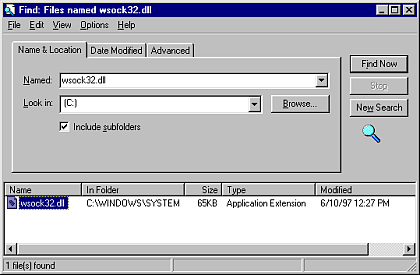
Return to the top of this window to NAMED. Delete wsock32.dll.
Now,
type winsock.dll in the NAMED area. Click FIND NOW.
One file named winsock.dll should appear, as in the picture
below. This file must be in the c:\windows directory and must
be 42KB in size. If it is not in the correct directory or
the correct size, or there are multiple winsock.dll files
listed, rename the file(s) to winsock.old and follow the instructions
for installing TCP/IP.
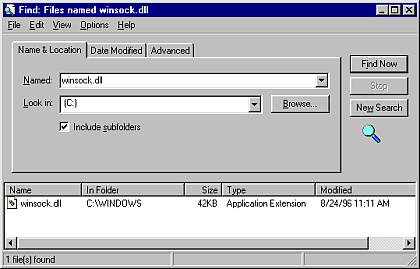
These
instructions are for Windows 98,
For Windows 95, go to the top
of this page.
Click on START.
Click FIND then FILES OR FOLDERS.
At this window, type wsock32.dll in the NAMED area. Click
FIND NOW.
One file named wsock32.dll should appear, as in the picture
below. This file must be in the c:\windows\system directory
and must be 40KB in size. If it is not in the correct directory
or the correct size, or there are multiple winsock.dll files
listed, rename the file(s) to wsock32.old, follow the instructions
to the end of the page, and then follow the instructions for
installing TCP/IP, or you may install
winsocks manually.
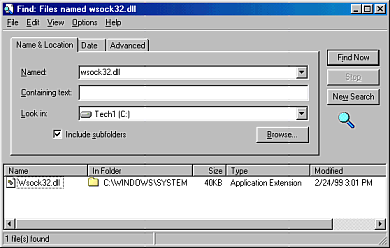
Return to the top of this window to NAMED. Delete wsock32.dll.
Now,
type winsock.dll in the NAMED area. Click FIND NOW.
One file named winsock.dll should appear, as in the picture
below. This file must be in the c:\windows directory and must
be 21KB in size. If it is not in the correct directory or
the correct size, or there are multiple winsock.dll files
listed, rename the file(s) to winsock.old and follow the instructions
for installing TCP/IP.
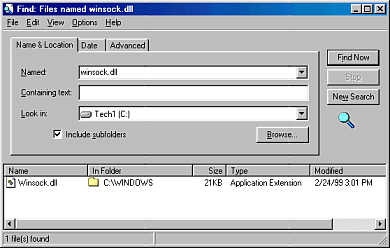
|